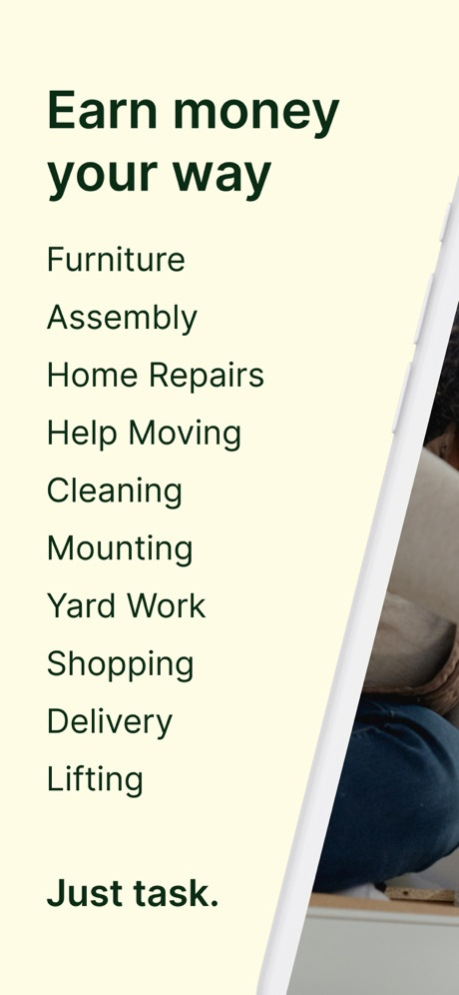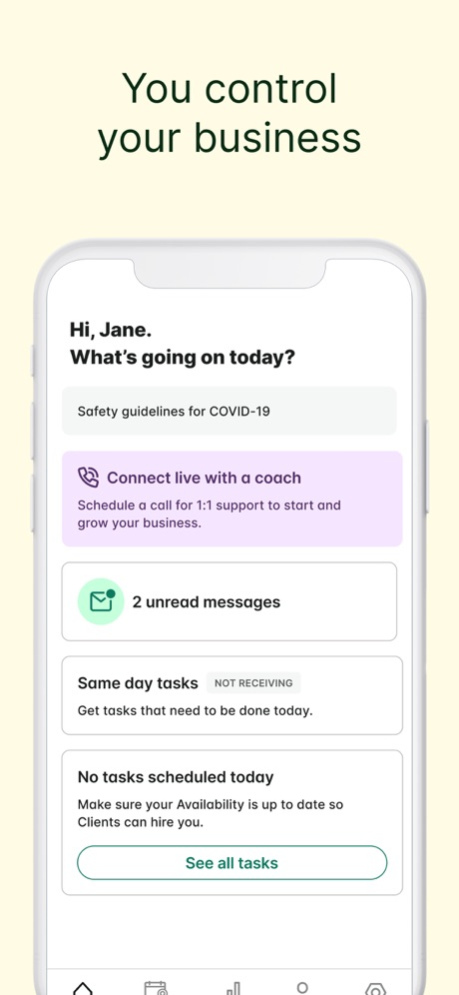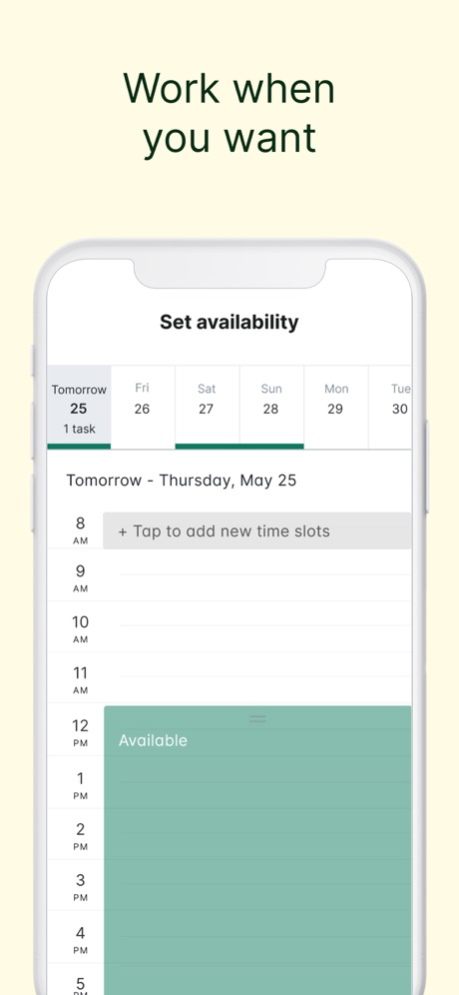Version History
Here you can find the changelog of Tasker by TaskRabbit since it was posted on our website on 2021-12-17.
The latest version is 4.48.0 and it was updated on soft112.com on 19 April, 2024.
See below the changes in each version:
version 4.48.0
posted on 2024-04-10
Apr 10, 2024
Version 4.48.0
We’ve revamped qualification criteria for how Taskers can earn Elite status. Read more about it on our Tasker Updates blog!
version 4.47.0
posted on 2024-03-27
Mar 27, 2024
Version 4.47.0
Follow us @taskrabbit on TikTok, Instagram, Facebook, and X for Tasker tips, stories, and trends!
version 4.46.1
posted on 2024-03-20
Mar 20, 2024
Version 4.46.1
Dive back into the world of tasking with a new and improved release!
version 4.44.1
posted on 2024-02-15
Feb 15, 2024
Version 4.44.1
We’ve fixed a bug that was causing multiple versions of calendar schedule blocks to appear on Taskers’ calendars.
version 4.43.1
posted on 2024-02-05
Feb 5, 2024
Version 4.43.1
Now, when a Tasker types up a message in chat and leaves the screen, the message will still be there when they return.
version 4.43.0
posted on 2024-01-31
Jan 31, 2024
Version 4.43.0
Now, when a Tasker types up a message in chat and leaves the screen, the message will still be there when they return.
version 4.42.0
posted on 2024-01-18
Jan 18, 2024
Version 4.42.0
Prospective Taskers will soon be able to review, understand, and set up a profile on the Tasker app before paying their background check fee.
version 4.40.0
posted on 2023-12-19
Dec 19, 2023
Version 4.40.0
Dive back into the world of tasking with a new and improved release!
version 4.39.0
posted on 2023-12-07
Dec 7, 2023
Version 4.39.0
Messaging with the Tasker Support team will now have improved performance, a smoother interface, and conversation histories in the app.
version 4.38.0
posted on 2023-11-15
Nov 15, 2023
Version 4.38.0
- Clients can now book you for new skills in the Outdoor Maintenance category: Landscaping Help and Branch & Hedge Trimming.
- We’re testing new skills in the Home Maintenance and Painting categories, so some Taskers will see tasks come in through under new skills.
- We’ve fixed a bug that was preventing some Taskers from receiving push notifications.
version 4.37.0
posted on 2023-11-08
Nov 8, 2023
Version 4.37.0
Dive back into the world of tasking with a new and improved release!
version 4.36.0
posted on 2023-10-25
Oct 25, 2023
Version 4.36.0
- We’ve implemented chat deadlines so that if you don’t reply to client invitations on time, tasks will be forfeited so clients can search for other Taskers.
- Your “Task Details” panel will now timestamp past tasks with the date and time they were completed.
- We’ve fixed a bug affecting the Anticipated Tasks and Anticipated Earnings data in the Analytics section of the Tasker App.
version 4.35.0
posted on 2023-10-11
Oct 11, 2023
Version 4.35.0
- We’ve fully rolled out our newly designed calendar to make setting and editing availability easier!
- We’ve started implementing some back end code updates to make your Tasker app experience better.
- We fixed a bug that was preventing some Taskers from logging in to their Tasker app. We appreciate your patience!
version 4.34.0
posted on 2023-09-28
Sep 28, 2023
Version 4.34.0
We’re testing a feature in New York City that allows Taskers to easily set or edit a 500 square mile work area.
version 4.33.0
posted on 2023-09-19
Sep 19, 2023
Version 4.33.0
o We updated information about our New Tasker Workshop that appears in two areas of the Tasker app.
o We fixed a bug that allowed pending Tasker registrants to log into their accounts after 90 days of inactivity.
version 4.32.0
posted on 2023-08-30
Aug 30, 2023
Version 4.32.0
Just some minor home repairs, but trust us, it’s going to feel like a real upgrade.
version 4.31.1
posted on 2023-08-21
Aug 21, 2023
Version 4.31.1
Just some minor home repairs, but trust us, it’s going to feel like a real upgrade.
version 4.30.0
posted on 2023-08-02
Aug 2, 2023
Version 4.30.0
We’re running a test to encourage Taskers to make the most of their Same Day availability.
version 4.29.0
posted on 2023-07-19
Jul 19, 2023
Version 4.29.0
We’re retesting a feature that allows select Taskers to update relevant tools and vehicles both from their Tasker app dashboards and when adding or updating skills.
version 4.27.0
posted on 2023-06-28
Jun 28, 2023
Version 4.27.0
You now have new skills to activate in the Outdoor Maintenance and Painting categories. Check your app to see which ones!
version 4.26.0
posted on 2023-06-07
Jun 7, 2023
Version 4.26.0
We’re testing a new registration flow that gives prospective Taskers a more streamlined onboarding checklist and more flexibility to explore the Tasker app.
version 4.24.0
posted on 2023-05-11
May 11, 2023
Version 4.24.0
- We fixed a bug that was preventing some of you from resetting your password if you entered an incorrect password too many times.
version 4.23.0
posted on 2023-04-27
Apr 27, 2023
Version 4.23.0
Tightened up a leak in the UX. You’re gonna love the new flow
version 4.22.0
posted on 2023-04-18
Apr 18, 2023
Version 4.22.0
- We’re testing TV Mounting booking with clients, which means some Taskers (for the time being) will receive task invitations in TV Mounting, and some will receive invitations in General Mounting.
- We’ve fixed a bug that was zooming out some Taskers’ maps and turning them purple.
- We’ve applied a long-term fix for a bug that was causing the Tasker app to freeze after Taskers entered a postal code to get matched with a metro.
version 4.20.0
posted on 2023-03-16
Mar 16, 2023
Version 4.20.0
- We’ve relaunched our in-app support chatbot to help you self-service and get quick answers for common questions.
- We’re testing out a new calendar design with some Taskers that includes a new time picker, which allows for 5-minute increments when setting availability.
- We updated the background check process for Taskers by improving clarity, user flow, and turnaround times.
- We’ve fixed a bug that previously ended support chat when exiting out of the chat window.
version 4.5.1
posted on 2022-08-06
Aug 6, 2022 Version 4.5.1
We swept away some dust bunnies to make the app run smoother — and help you be even more productive.
version 3.56.0
posted on 2022-05-11
May 11, 2022 Version 3.56.0
We swept away some dust bunnies to make the app run smoother — and help you be even more productive.
version 3.54.0
posted on 2022-04-13
Apr 13, 2022 Version 3.54.0
We swept away some dust bunnies to make the app run smoother — and help you be even more productive.
version 3.53.0
posted on 2022-03-31
Mar 31, 2022 Version 3.53.0
We swept away some dust bunnies to make the app run smoother — and help you be even more productive.
version 3.52.0
posted on 2022-03-17
Mar 17, 2022 Version 3.52.0
We swept away some dust bunnies to make the app run smoother — and help you be even more productive.
version 3.50.1
posted on 2022-02-22
Feb 22, 2022 Version 3.50.1
We swept away some dust bunnies to make the app run smoother — and help you be even more productive.
version 3.49.0
posted on 2022-02-04
Feb 4, 2022 Version 3.49.0
We swept away some dust bunnies to make the app run smoother — and help you be even more productive.
version 3.48.0
posted on 2022-01-19
Jan 19, 2022 Version 3.48.0
We swept away some dust bunnies to make the app run smoother — and help you be even more productive.
version 3.47.0
posted on 2021-12-17
Dec 17, 2021 Version 3.47.0
We swept away some dust bunnies to make the app run smoother — and help you be even more productive.